V3DS Tutorial | 3D Analysis: Characteristics
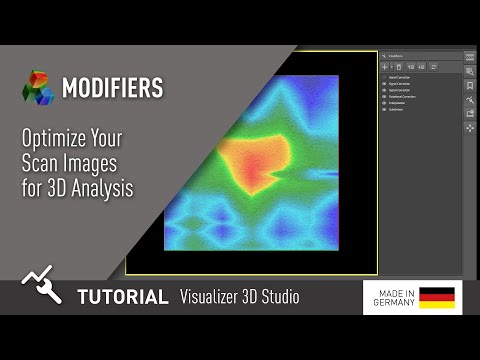
The basis of each 3D scan analysis is information. Add as many details on your measurement as possible. Therefore, click the Characteristics Icon in the Main Toolbar or in the right sidebar to open the Scan Information dialog.
In this tutorial you learn how to:
- Add/Edit the project title
- Add/Edit project notes
- Check/edit the scan dimensions
- Check/edit the GPS location
- Scan Information Panel (right sidebar)


