V3DS Tutorial | 3D Analyse: Eigenschaften
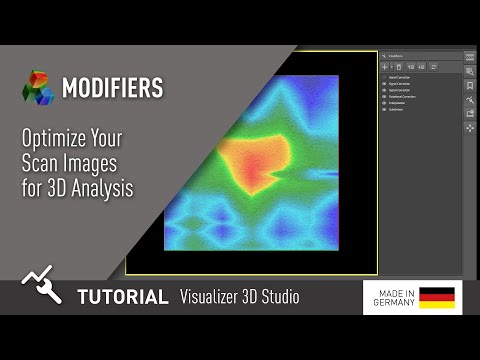
Die Basis jeder 3D Scan Analyse sind Informationen. Sie müssen so viele Informationen an Ihre Scans anhängen wie möglich. Klicken Sie daher auf das Merkmalsymbol in der Hauptsymbolleiste oder in der rechten Seitenleiste, um das Feld "Scaninformationen" zu öffnen.
In diesem Tutorial lernen Sie wie man:
- einen Projekttitel hinzufügt und bearbeitet
- Notizen zum Scan hinzufügt und bearbeitet
- die Dimensionen des Scans einsieht und bearbeitet
- den GPS Standort einsieht und bearbeitet


