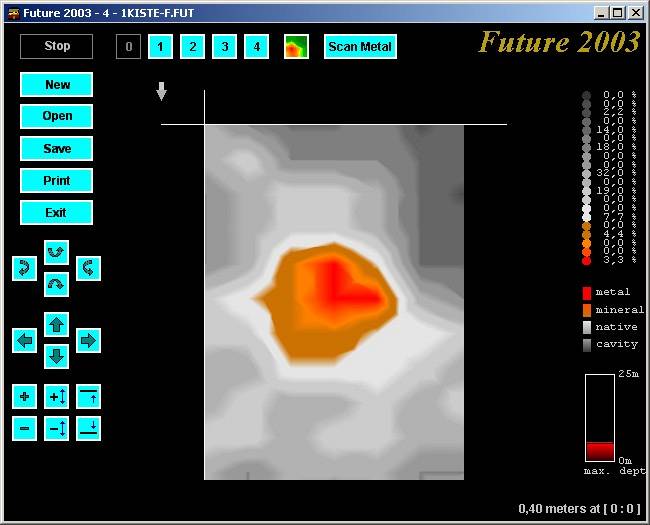Standard 3D (1999-2004)
Our software Standard 3D is designed in that way, that even less experienced users are able to work with it.
Often it is not sufficient to know that a hidden object has been located. For further preparations to recover these objects, the determination of the exact position and depth is necessary. Our 3D software allows treasure hunters to evaluate the detected objects prior to excavation.
The Standard 3D software allows to create graphical measurements and evaluate these on a computer. In that way metals and cavities can be identified easily.
The following features are available in Standard 3D:
- 3D graphic
- Depth measurement
- Determination of position
- Manual correction of error signals
- Printout
- Variable wireframe representation
- Live picture (only with the devices Future 2005 and Future I-160)